Over the recent years, a number of tools have been proposed to help researchers make their research more accessible, from the first stages of project design to publication. While this development is welcome, the abundance of software solutions can sometimes feel overwhelming.
OSF: one tool across the entire research lifecycle
This week I have started experimenting with the Open Science Framework (OSF), a free and open source platform which aims at streamlining the research workflow in a single software environment. The OSF was developed by the Center for Open Science. It provides solutions for collaborative, open research throughout the research cycle.
After testing the platform for a few days, I am impressed by its flexibility and reliability together with its successful integration with other tools.
One of the great strengths of the OSF is that it gives users full control over what content is public and what content is private. By default, all projects are created as private (only the administrators and collaborators can see them), but as project evolves users can decide to make certain elements public. This transition from private to public is facilitated by the way the OSF organizes research material. Users develop “projects” which are divided into “components” (e.g. literature, data, analysis, communication), which can be further subdivided into “components” themselves, etc. This structure is highly flexible and allows researchers to use the OSF for almost any type of project (an article, an experiment, a class). Each project or component receives a globally unique identifier (GUID) and public projects can be attributed a DOI. Users define which license applies to which content.
This “OSF 101” video gives an overview of the many functions of the platform.
Video: “OSF 101”
My first OSF project
I decided to test the OSF by creating a new page which will group projects I am developing as part of the Freies Wissen Fellowship Program.
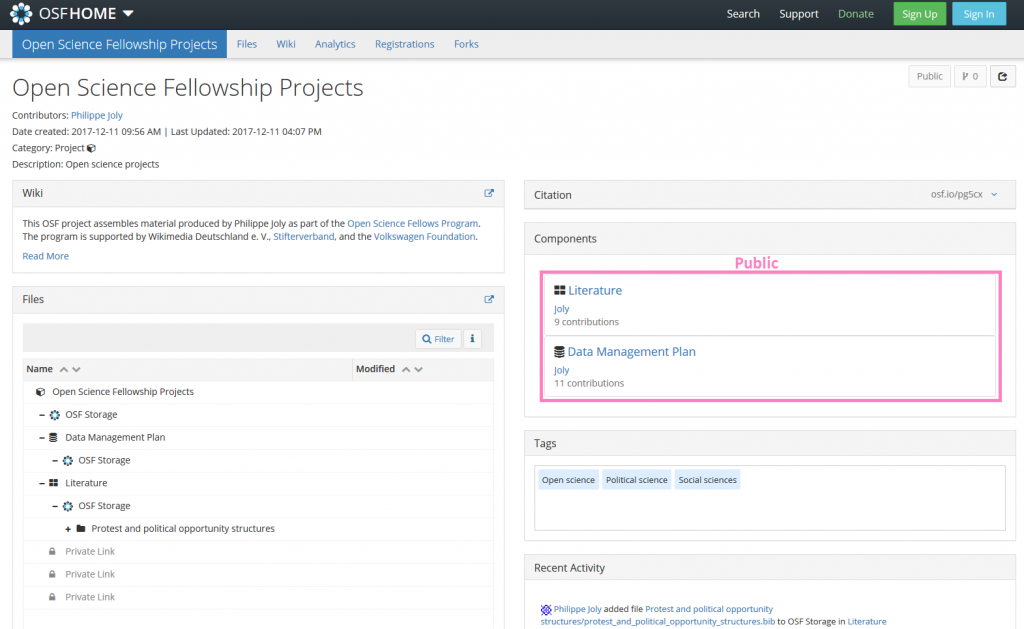
Figure: Project in public mode
In the public part of the project (see picture above), two components are currently available: “Literature” and “Data management plan.” The Literature component is a first attempt at making my bibliography open. There you will find a first bibTeX file with a list of references on “Political protest and political opportunity structures.” The Data management plan is a copy of the plan I posted on wikiversity. This version is written in markdown and can be modified and commented directly on the OSF platform.
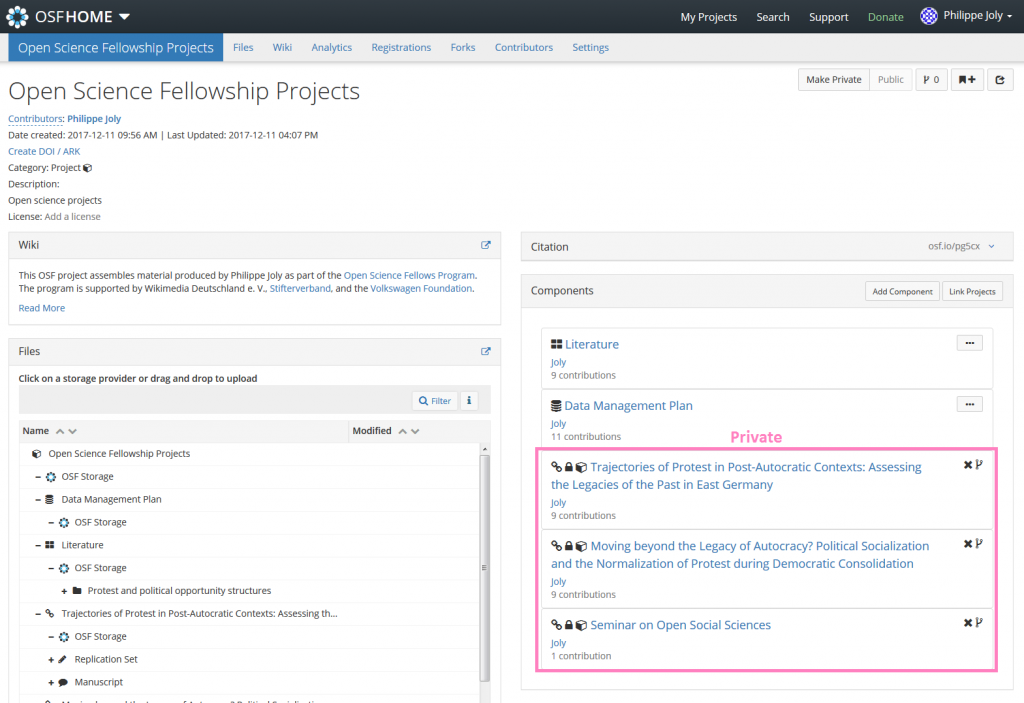
Figure: Project in private mode
Of course, these two components are just a start. I plan on gradually adding more public content on my OSF project. In the private view of my project (picture above), you can see that I have linked three other projects: the two papers I am working on and the seminar on open social sciences.
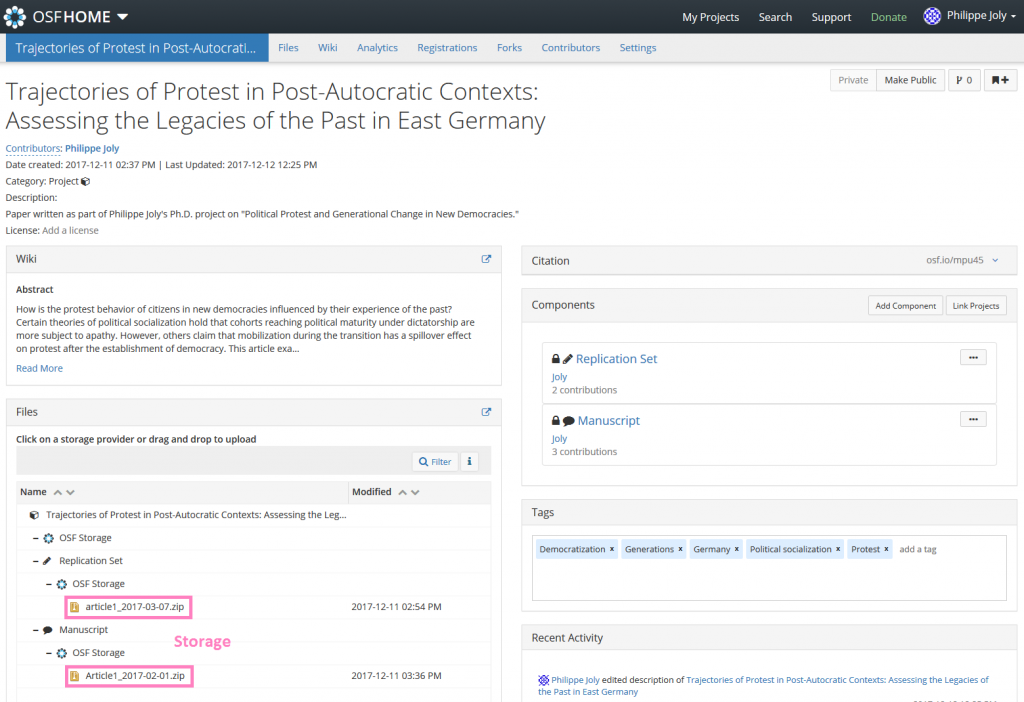
Figure: Paper project
The paper projects are still in private mode, but, as shown in the picture above, they already contain a title, an abstract, tags, a manuscript, and a replication set. This already offers a good backup solution. There is currently no limit on the OSF storage. Only, individual files cannot have more than 5 GB. Files can be viewed, downloaded, deleted, and renamed. Plain text files can be edited collaboratively online. The OSF also has a multitude of well-integrated add-ons such as Dropbox and GitHub.
Overall, I am really satisfied with the OSF and will continue to explore it as I develop my projects further. If you want to learn more about the possibilities offered by the OSF, I recommend the John Hopkins’ Electronic Lab Notebook Template.